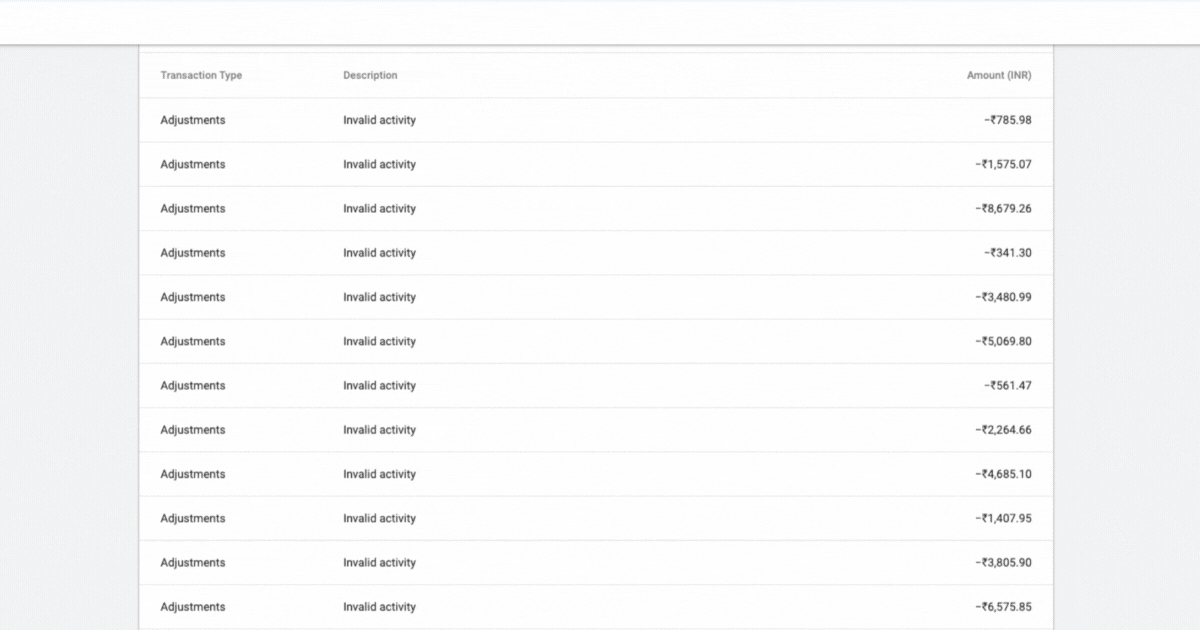Running Google Ads can be a great way to reach new customers for your business. But have you ever felt like your budget is disappearing quicker than expected? It might not be all due to real people clicking your ads.
Strange clicks from fake accounts or competitors can eat away at your budget. These are called “invalid clicks,” and they can be a real pain! Approx $84 Billion ad spend was lost due to ad frauds and this number is expected to go up to $172 billion by 2028 according to Juniper Research’s report! Imagine spending money on clicks that won’t get you any sales or leads.
This is a serious concern and needs to be addressed. Today, we’ll explore ways to fight back against Google Ads invalid clicks and keep your hard-earned money working for you. Let’s see how to get the most out of your Google Ads budget!
What is an Invalid Click in Google Ads?
Imagine you’re running Google Ads to promote your business. Clicks on your ads are great, right? They mean people are seeing your message. But what if some of those clicks aren’t from real potential customers? That’s where invalid clicks come in.
Invalid clicks are clicks on your ads that Google identifies as illegitimate. These clicks don’t represent genuine interest in your product or service. They can come from a variety of sources, and they can significantly impact your budget and campaign performance.
Where is Invalid Traffic Coming From?
There are three main culprits behind invalid clicks:
- Automated Bots & Click Fraud: Malicious software or bots can be programmed to click on ads repeatedly, driving up your costs without any real interest.
- Accidental Clicks: Sometimes, users might accidentally tap your ad on their mobile devices, especially if the ad placement is intrusive.
- Competitor Mischief: In rare cases, some competitors might click your ads repeatedly to drain your budget and hinder your campaigns.
Do You Get Charged for Invalid Clicks?
Thankfully, Google Ads has sophisticated systems in place to detect and filter out many invalid clicks. They also work to prevent you from being charged for these clicks. However, it’s important to be aware of invalid clicks and monitor your campaigns for suspicious activity.
By understanding what invalid clicks are and where they come from, you can take steps to protect your budget and ensure your Google Ads campaigns are reaching the right audience.
How to Check for Invalid Clicks in Google Ads
- Login to your Google Ads account
- Click on Columns Section
- Click on Modify Columns
- Search for “Invalid Clicks” and select “Invalid Clicks” and “Invalid Click Rate”.
These metrics can help you identify potential invalid click activity in your campaign.
Solutions to Minimize Invalid Clicks in Google Ads
Now that you have understood What Invalid clicks are and how to identify them let’s look at possible solutions to prevent them
#1: Monitor Click Activity Closely
Identifying and blocking suspicious IP addresses is a good first step, but remember that it requires ongoing monitoring. invalid clicks can be sneaky! Here’s why keeping a close eye on your campaign activity is crucial:
Early Detection is Key
Invalid clicks can happen anytime, and sometimes they come in waves. That’s why regularly monitoring your click data is essential. By staying alert, you can identify abnormal patterns before they significantly impact your budget.
What to Look For:
- Sudden Spikes: A sudden and unexplained surge in clicks, especially outside of your typical business hours, can be a red flag.
- Unexpected Locations: Are you getting clicks from countries or regions outside your target audience? This could indicate invalid traffic. Utilize Google Ads reports that show click location data to identify unusual patterns.
- Low Conversion Rates: A high number of clicks coupled with a low conversion rate (sales or leads) might suggest invalid clicks. Genuine users clicking your ad are more likely to convert compared to bots or accidental clicks.
Tools and Resources at Your Disposal:
- Google Ads Reports: Google Ads offers a wealth of reporting tools to analyze your campaign performance. Look for reports that detail click data by time, location, and device. These reports can help you identify potential invalid click activity.
- Click Location Data: Within Google Ads, explore click data by location. This can reveal unexpected click patterns and help you determine if clicks are originating from relevant regions.
Don’t Forget Google’s Tools!
- Click Fraud Help Center: Google offers a dedicated resource center with valuable information on click fraud and how to identify it: https://support.google.com/google-ads/troubleshooter/2557048?hl=en
- Suspicious Activity Reporting: If you suspect click fraud, you can report it directly to Google Ads through their support channels.
#2: Blocking IP Addresses
We saw how to identify potential invalid clicks in your Google Ads campaigns. Now, let’s explore ways to fight back! Here’s where IP address blocking comes in.
How Does IP Blocking Work?
IP blocking allows you to block specific IP addresses from interacting with your ads. This means clicks originating from those addresses won’t be counted.
Identifying Suspicious IP Patterns:
- Review Clicks by IP Address: Google Ads allows you to analyze clicks by IP address. Look for patterns like:
- A single IP generating a large number of clicks.
- Clicks coming from known sources of click fraud.
- Clicks originating from unexpected locations outside your target audience.
How to implement IP address blocking in Google Ads?
- Log in to Google Ads: Access your Google Ads account and navigate to the desired campaign.
- Settings Menu: Click on “Settings” within the campaign you want to modify.
- IP Exclusions: Under “Settings,” locate the “IP exclusions” section.
- Add Individual IPs: Click the “Add” button and enter the specific IP address you want to block.
- Block IP Ranges: If you’re dealing with a range of suspicious IP addresses, you can utilize wildcards () to block them. For example, entering “10.0.0.” would block all IP addresses starting with “10.0.0.” (Use caution with IP ranges to avoid accidentally blocking legitimate traffic).
Limitations of IP Blocking:
While helpful, IP blocking has limitations:
- Dynamic IPs: Some internet service providers (ISPs) assign dynamic IP addresses that change frequently. Blocking one address might not stop the source entirely.
- Accidental Blocks: Blocking a legitimate IP could prevent real customers from seeing your ads. Use caution and only block clear suspicious patterns.
- Max Limit: Google Ads allows you to block a maximum of 500 unique IP addresses per campaign.
Remember: IP blocking is just one tool in your arsenal. It’s most effective when combined with other strategies to minimize invalid clicks.
#3: Leverage Third-Party Click Fraud Detection Software
While Google Ads offers robust click fraud detection and filtering, some advertisers consider an additional layer of protection – third-party click fraud detection software. These tools can provide advanced features for even more comprehensive protection.
Benefits of Third-Party Click Fraud Detection Software:
- Advanced Filtering: Some third-party software utilizes sophisticated algorithms and machine learning to identify invalid click patterns beyond what Google’s system might catch.
- Real-Time Protection: These tools can offer real-time monitoring and filtering, potentially stopping invalid clicks as they happen.
- Detailed Reporting: Third-party software might provide in-depth reports with insights into click fraud activity, helping you understand the source and impact.
Drawbacks to Consider:
- Additional Cost: These tools come with an added subscription fee, which might not be suitable for all budgets.
- Integration Complexity: Integrating third-party software can add complexity to your campaign management workflow.
The Decision is Yours:
Whether to utilize third-party click fraud detection software depends on your specific needs and budget. If you manage high-budget campaigns or are particularly vulnerable to click fraud, these tools might be a valuable investment.
For a deeper dive into this topic, check out our previous blog post exploring the Top 5 click fraud software options for 2024!
#4 Refine Your Targeting
We’ve covered how to identify and fight invalid clicks, but what if we could prevent them from happening in the first place? By strategically refining your targeting settings in Google Ads, you can significantly reduce the chances of encountering suspicious activity.
Target Smarter, Block Unwanted Clicks
Think of it like this: showing your ad for luxury watches to teenagers isn’t likely to generate many genuine clicks. Refining your targeting allows you to focus your ads on the right audience, the ones most likely to convert into paying customers. Here’s how to block invalid clicks before they drain your budget:
Exclude Unlikely Clickers:
- Geographic Locations: Analyze your click data and exclude regions with a history of suspicious activity.
- Languages: Target only the languages relevant to your audience. Clicks in irrelevant languages could be a sign of invalid traffic.
- Demographics: Focus on the age, gender, and income brackets most likely interested in your product or service. Refine your targeting to attract users with a higher chance of converting.
- Placements: Monitor where your ads are being displayed. Exclude irrelevant websites or placements with a high risk of accidental clicks.
- Devices: Is your product mainly for mobile use? Exclude clicks from desktop computers to reduce accidental clicks.
How to Get a Refund for Invalid Clicks in Google Ads?
Even with the best prevention methods, some invalid clicks might slip through. But fear not! Google has a system in place to help you recover some of your lost budget. Here’s how to fight for a refund on invalid clicks:
1. Check for Automatic Refunds:
The good news is that Google often detects and removes invalid clicks automatically. Here’s how to see if you’ve already received a refund:
- Log in to Google Ads: Access your Google Ads account.
- Navigate to Billing: Locate the “Billing” section within your account dashboard.
- Review Transactions: Within your billing details, look for “Transactions.” This section shows a breakdown of your charges and credits.
- Check for “Invalid Activity” Adjustments: If Google identified invalid clicks and issued a refund, you’ll see adjustments labeled “Invalid activity” within your transaction details.
2. Submit a Click Quality Form (If Necessary):
If you suspect invalid clicks haven’t been automatically refunded, you can submit a claim directly to Google. Here’s what to do:
- Click Quality Form: Visit the Google Ads Click Quality Form: https://support.google.com/google-ads/answer/42995?hl=en
- Gather Evidence: To strengthen your claim, be prepared to provide details like:
- Dates of the suspected invalid click activity.
- Affected campaigns and ad groups.
- Evidence of the invalid clicks (e.g., unusual click patterns, unexpected locations).
3. Processing Time for Refunds:
Be patient, as Google can take some time to review your claim. The processing time can vary, but it typically takes 2-4 weeks for Google to investigate and respond to your request.
4. Frequency of Claim Submissions: A Time Limit to Consider
While there’s no officially stated limit on how often you can submit a Click Quality Form, there’s an important time constraint to keep in mind. Google typically doesn’t investigate or consider refunds for invalid click activity older than 60 days.
Here’s what this means:
- Focus on Recent Activity: When gathering evidence for your claim, prioritize click data from the past 60 days. Google is less likely to address issues with invalid clicks that happened significantly earlier.
- Submit Strategically: Don’t bombard Google with frequent claims. Instead, submit a well-supported request only when you have substantial evidence of a significant number of invalid clicks within the past 60 days. This shows a genuine concern and strengthens your case for a refund.
Remember:
- Google strives for a fair and balanced system. They may not always grant refunds for every claim submitted.
- Building a strong case with clear evidence of recent invalid click activity will increase your chances of a successful refund.
Wrap Up:
Invalid clicks in Google Ads can be a silent thief, stealing your budget without you even noticing but the good news is you’re not powerless!
By taking control, you can significantly reduce invalid clicks and ensure your budget reaches real potential customers.
HND Solutions Can Help!
With over 15 years of experience in PPC, HND Solutions is one of the leading PPC Company in India. Our experts can help you identify and fight invalid clicks, optimize your campaigns, and maximize your return on investment.
Don’t let invisible clicks hold you back. Contact HND Solutions today!