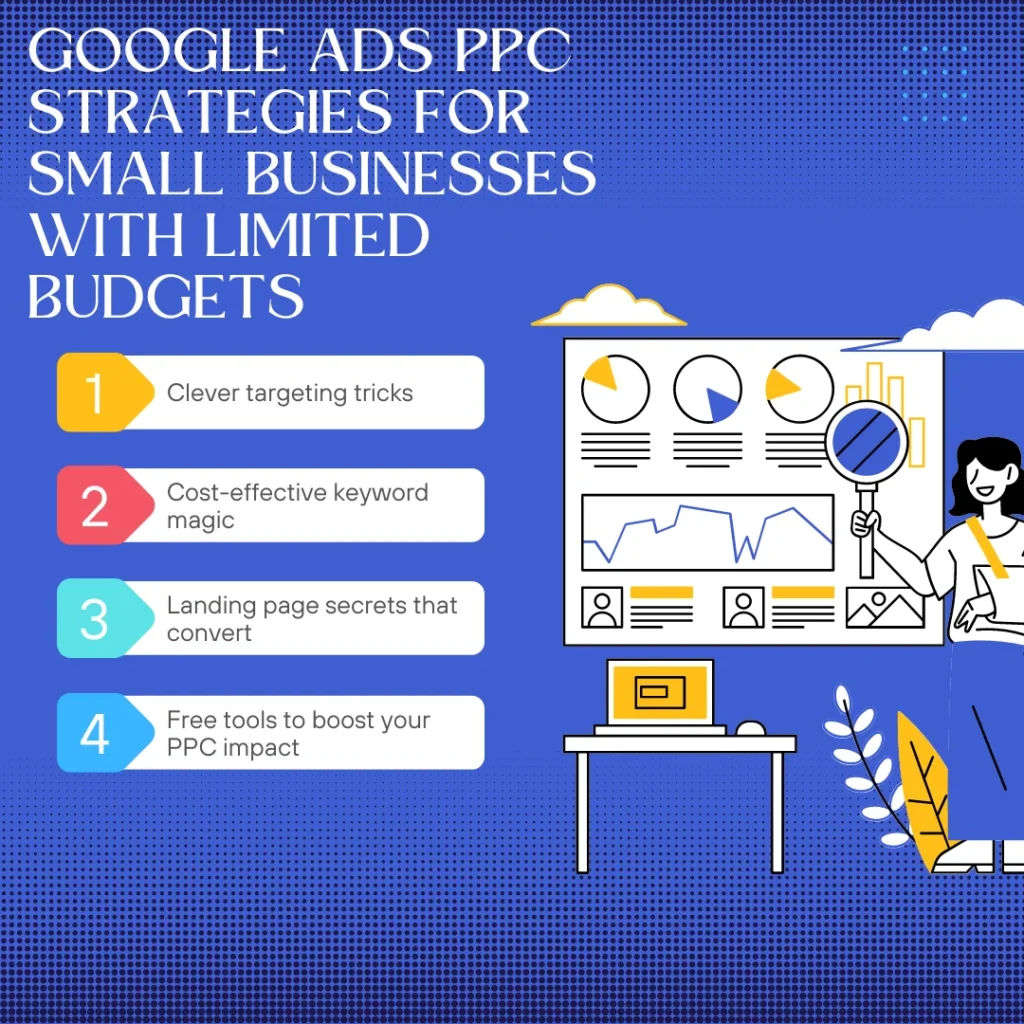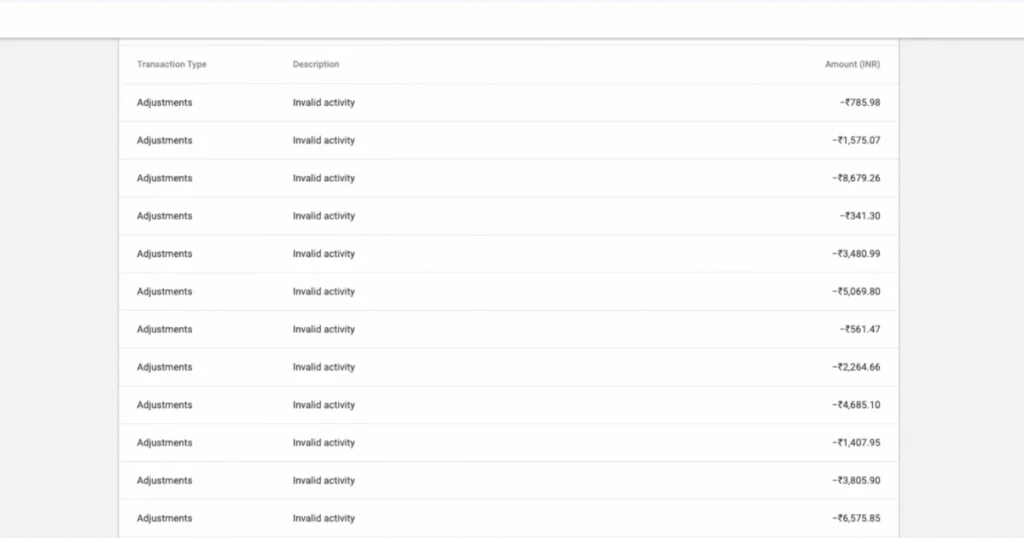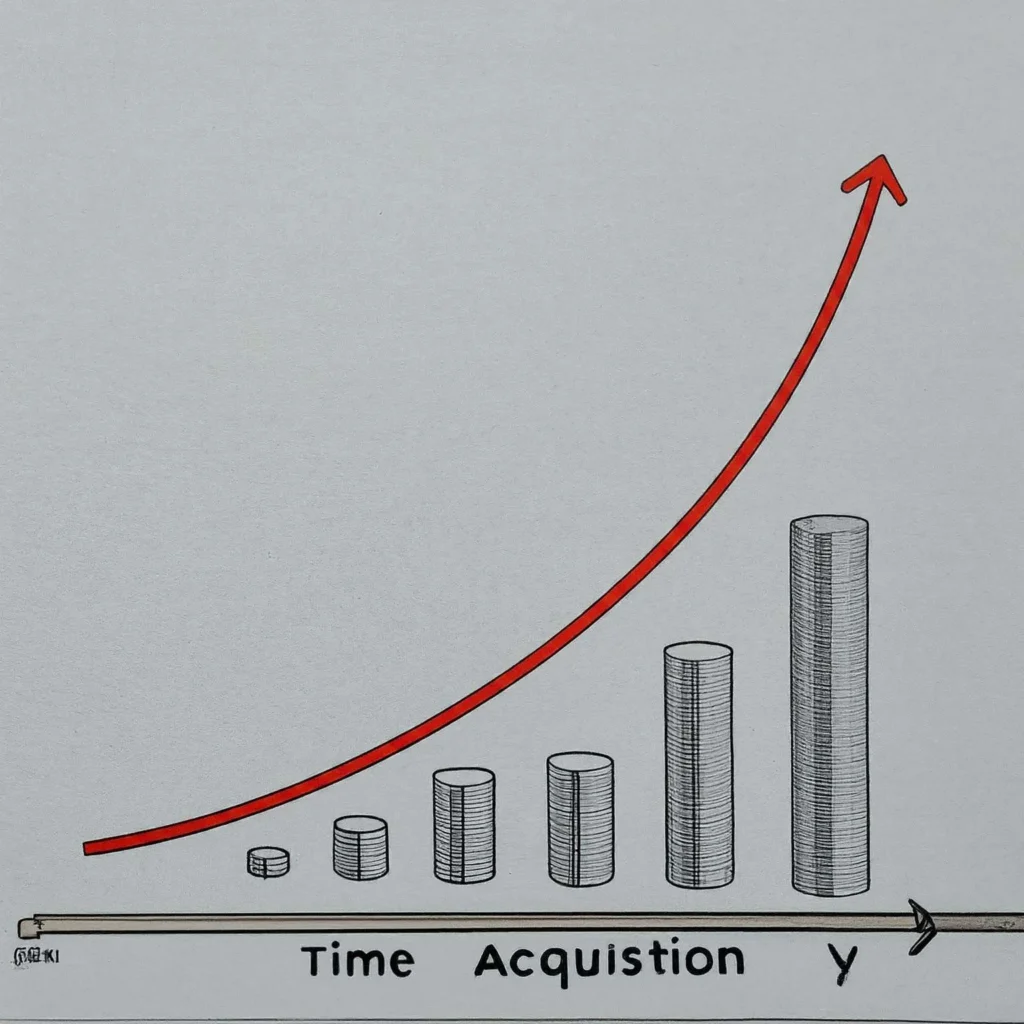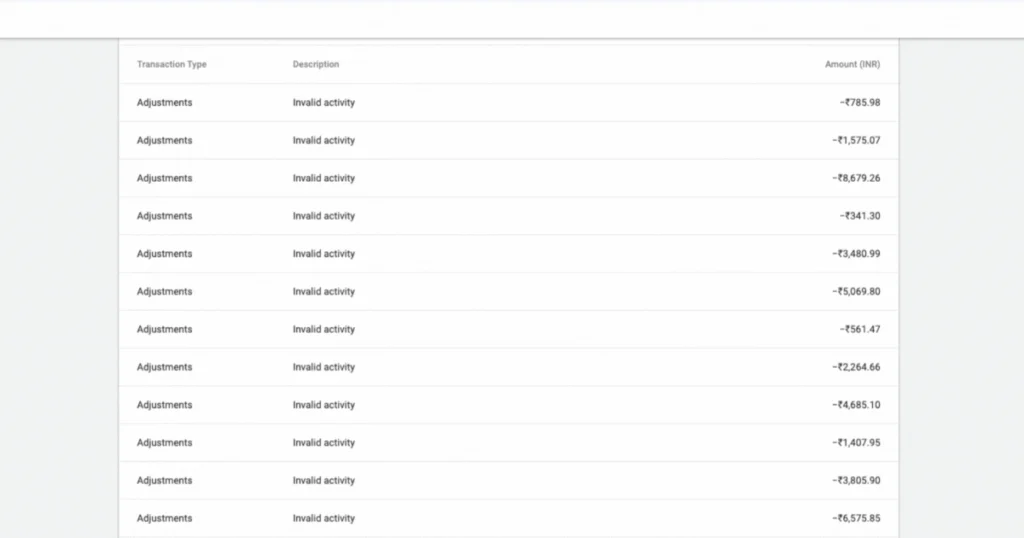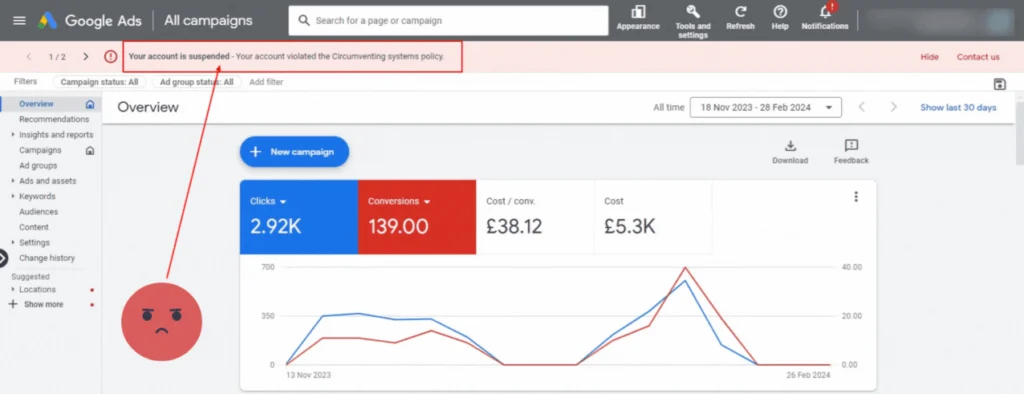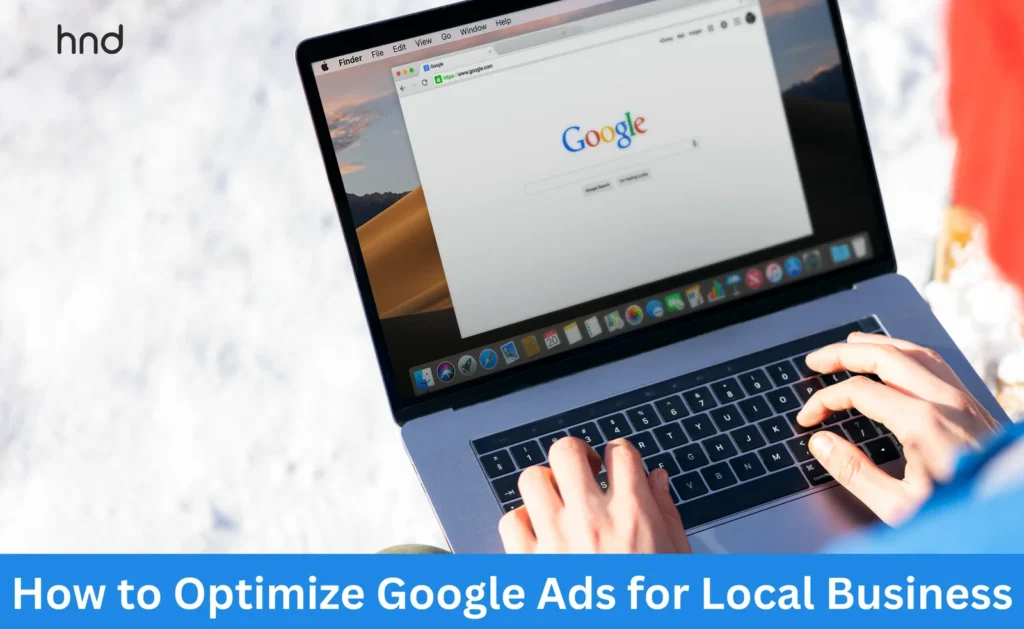Google Ads PPC Strategies for Small Businesses with Limited Budgets
Google Ads PPC Strategies for Small Businesses with Limited Budgets Ever feel overwhelmed by the world of online advertising? You’re not alone. Many small business owners know PPC advertising can be powerful, but the potential cost can be a real turn-off. We’ve all heard stories of big brands with seemingly bottomless budgets dominating the PPC space. This can lead to the misconception that success in PPC requires a similar investment. The good news? That’s simply not true! We’re here to bust the myth that effective PPC campaigns are only for big spenders. With the right strategies, even small businesses with limited budgets can leverage PPC to achieve impressive results. In this blog post, we’ll show you how to navigate the PPC landscape strategically, maximizing your return on investment (ROI) without breaking the bank. Challenges of Limited Budgets in PPC Just like any business getting started with marketing, navigating PPC with a limited budget presents its own set of challenges. Here’s a closer look at some of the common hurdles you might encounter: Competition from Big Spenders: It’s true, large companies often have much bigger budgets to throw at PPC campaigns. This can make it harder for your smaller ads to compete for the same keywords, potentially leading to fewer impressions. High Cost-Per-Click (CPC): Keywords with high competition naturally come with a higher CPC. With a limited budget, you might find yourself struggling to bid on highly competitive keywords, potentially sacrificing reach for affordability. Fewer Impressions and Clicks: A smaller budget often translates to fewer overall impressions (the number of times your ad is shown) and clicks. This can make it more challenging to generate significant traffic to your website. Limited Conversions and Higher Cost-Per-Acquisition (CPA): With fewer clicks, the number of conversions (desired actions like sales or leads) might also be limited. This can lead to a higher Cost-per-Acquisition (CPA), which is the total cost you incur to acquire a new customer. These challenges shouldn’t discourage you! By implementing smart strategies and focusing on efficiency, you can still achieve success in PPC even with a limited budget. Cost-Effective PPC Strategies You don’t need a bottomless wallet to win in PPC! With a strategic approach, you can overcome budgetary limitations and achieve impressive results. This section will delve into a toolbox of cost-effective PPC strategies specifically designed for small businesses. We’ll show you how to get the most out of your PPC campaigns, maximizing your return on investment (ROI) without sacrificing reach or effectiveness. Location selection:When it comes to PPC campaigns, especially for small businesses with limited budgets, location targeting is crucial. You might be tempted to cast a wide net and target a vast geographical area. However, with a smaller budget, spreading yourself too thin can be counter-productive. Here’s why: Imagine dividing your already limited budget amongst a large number of locations. This results in a smaller budget allocated to each individual location. The consequence? Your ads might not get enough impressions (the number of times your ad is shown) in any one location to generate significant clicks or conversions. Instead, let’s focus on efficiency! By strategically targeting a smaller set of locations, you can concentrate your budget and maximize its impact. Here’s a winning strategy: Start Local: Begin by targeting the immediate area you serve. This allows you to leverage your local presence and build trust with potential customers who are familiar with your area. Expand Strategically: Once you’ve established a strong foundation in your local area, consider gradually expanding your reach to surrounding locations you can easily serve. This allows for controlled growth while keeping your budget focused. Remember, a targeted approach with a smaller budget can be far more effective than a scattered approach with a wider reach. Let’s focus on building a strong presence in your local area and then strategically expand your reach as your budget allows. Keyword Research & Targeting: Keyword research is the cornerstone of any successful PPC campaign, and for small businesses with limited budgets, it’s even more critical. Choosing the right keywords ensures you’re reaching the right audience without wasting money on irrelevant clicks. Here’s how to leverage keyword research for maximum impact: Target Your Niche: Focus on keywords that are highly relevant to your specific business and target audience. Don’t get caught in the trap of generic, high-competition keywords. Think Local: When you’re a local business, location plays a crucial role. Integrate local keywords into your strategy. For example, instead of targeting “bakery,” a bakery in Delhi might target “best birthday cakes Delhi” or “bakery near me Delhi.” This ensures you reach users actively searching for what you offer in your specific location. Long-Tail Advantage: Highly competitive, broad keywords can drain your budget quickly. Instead, explore the world of long-tail keywords. These are more specific phrases with lower competition but often hold higher conversion intent. For instance, “buy wooden sofa online India” is a long-tail keyword with a higher chance of converting than just “sofa.” Negative Keyword Magic: Negative keywords are your secret weapon! These allow you to exclude irrelevant searches from triggering your ads. For example, a bakery might add “free” or “recipe” as negative keywords to avoid clicks from users searching for free cake recipes instead of buying one. By implementing these keyword research and targeting techniques, you can ensure your limited budget is spent reaching the most relevant audience, maximizing your return on investment and stretching your PPC dollars further. Campaign Structure: With a limited budget, campaign structure becomes even more important for maximizing your PPC impact. Think of it as organizing your toolbox – clear structures allow you to find the right tool (ad group) for the job (reaching your target audience). Here’s why a well-organized campaign structure matters: Thematic Ad Groups: Organize your ad groups by theme or target audience. This ensures your ads and landing pages are highly relevant to the specific keywords within each group. Focus on Quality, Not Quantity: When your budget is limited, avoid the temptation to launch numerous campaigns. Spreading yourself too thin can leave each campaign with insufficient resources. Instead, focus