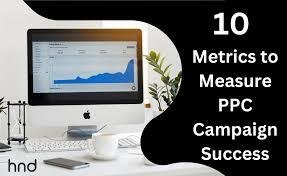10 Metrics to Measure PPC Campaign Success
10 Metrics to Measure PPC Campaign Success Is your PPC campaign not delivering expected results? Don’t worry, you’re not alone, many people struggle to get PPC campaign success. It could be because you’re missing important metrics, which affect your ability to make the right choices for better performance. Learning about these metrics can definitely help you to change your PPC strategies for the better. Did you know about 61% of ad spend could be wasted on unproductive searches? Wasted ad spend can range from 6.58% to 99.70%, with a median of about 75.80%, but by tracking conversions properly, you can use this information to significantly improve your Google Ads campaigns. Today we’re going to talk about 10 most important metrics that you must know to understand how your campaigns are doing and how you can make them better. Without waiting any longer, let’s jump straight into these important metrics: 10 Metrics for PPC Campaign Success Click-through rate (CTR) Imagine your ad as a bright billboard on the street. CTR tells you how many people actually stopped and walked into your store after seeing that billboard. A higher CTR means more people find your ad interesting and want to learn more, which is great for your business. How Important CTR Is: Click-through Rate (CTR) is like the applause your ad gets from the audience. It shows how many people not only noticed your PPC ad but were also curious enough to take a closer look. A higher CTR means more people are interested in what you’re offering, making it a key measure of your ad’s effectiveness. Just like a standing ovation is a sign of a great performance, a high CTR indicates that your ad is catching attention and resonating with your audience. What is Average CTR: Think of average CTR as the bar set for a good performance. It’s like the average score in a game – you aim to do better than that. The average CTR varies by industry and platform, but generally, a good CTR is around 2-3%. Therefore, if your ad’s CTR is below this average, it indicates there may be room for improvement in engaging your audience more effectively than most and high time to change your agency to a better google ads agency who has proven results. Best Practices to Improve CTR for Google Ads and Facebook: To boost your CTR, think of your ad as a magnetic storyteller – it needs to draw people in. Here are a few tricks: Craft Engaging Headlines: Your headline is like the teaser of a movie. Make it captivating and relevant to your audience’s needs. Use Eye-Catching Images: Images are like the movie posters. Choose visuals that grab attention and reflect your message. Tailor Ad Copy: Write an ad copy that speaks directly to your audience’s desires or problems. It’s like delivering a personalized message. Add Relevant Keywords: Just like using keywords in a search, use relevant keywords in your ads. This makes your ad pop up when people are looking for similar things. Remember, CTR is your ad’s way of saying, “I got their attention!” So, focus on making it shine like a spotlight on a stage. Cost or Ad Spend Cost is the money you spend on your ads. Just like buying ingredients for a recipe, knowing how much you spend helps you to cook up the right amount of ads without overspending. Watching your daily spending and keeping an eye on costs is really important for managing your campaigns well. It helps you to stick to your budget, avoid spending too much, and use your resources wisely. When you know how much things are costing you, you can make changes when needed and get better results from your ads. Ad quality & Relevancy Ad quality and relevancy directly impact your PPC campaign success. When your ads are relevant to what users are searching for, they’re more likely to engage. Relevant ads increase clicks, enhance user experience, and ultimately drive better sales and ROI results. Improving ad quality and relevancy involves tailoring your message to match what users are looking for, here are few tips to improve your ad relevance and quality Craft clear and concise ad messages that directly address user needs. Include relevant keywords in your ad copy to match search intent. Ensure your landing page aligns with the promises made in the ad. Regularly review and update ads to keep them fresh and appealing to your audience. Bounce Rate Bounce Rate is like a door-slam – Bounce rate is something that tells you that audiences are not finding something that they’re looking for, it happens when visitors leave your website without taking further action like product purchase or without filling out the form. Higher percentage shows how many people bounce off after just one look. A low Bounce Rate shows people are sticking around, exploring, and more likely to convert. Keeping the Bounce Rate low ensures visitors find value, boosting sales and ROI. Here are few things that you can do to improve your bounce rate Clear Messaging: Ensure your ad copy aligns with your landing page content. Consistency reduces confusion and encourages visitors to stay. Relevant Keywords: Use relevant keywords that match user intent. Misleading keywords can lead to high bounce rates. Fast Loading: Optimize your landing page for quick loading times. Slow pages frustrate users and lead to bounces. Mobile-Friendly Design: Ensure your landing page is mobile-responsive, offering a smooth experience across devices. Engaging Content: Provide valuable content that answers users’ questions and keeps them engaged. Precise Targeting: Use advanced targeting options to reach the right demographics, interests, and locations. Negative Keywords: Add negative keywords to exclude irrelevant searches and focus on quality traffic. (Checkout our comprehensive list of well-researched 300 negative keywords) Audience Segmentation: Divide your audience into segments and tailor ads to each group’s interests. Conversions Conversions show when visitors take the desired action on your site, like making a purchase, filing contact from or signing up. It’s a measure of success, indicating that your ad persuaded users to do what you wanted. Conversions directly impact your