Hold On! 5 Crucial Checks Before Launching Your First Google Ads Campaign
Many businesses, from individual entrepreneurs to established PPC companies, jump straight into campaign creation without proper groundwork. This often leads to poor campaign performance, lack of data due to tracking errors, and missed conversions.
Whether you’re a seasoned PPC company in India or a business owner managing your own Ecommerce PPC campaigns, these 5 essential tasks will set you up for Google Ads PPC success.
Let’s dive in and ensure your Google Ads PPC journey starts strong!
Apply for Google Ads’s Promotional Code
Who doesn’t love free credits, right?
Did you know Google Ads offers a program specifically for new advertisers in India? If you’re just starting out with Google Ads and have a billing address in India, you might be eligible for a ₹20,000 promotional code. This code essentially gives you an extra ₹20,000 in ad credit to spend on your campaigns when you spend your initial ₹20,000.
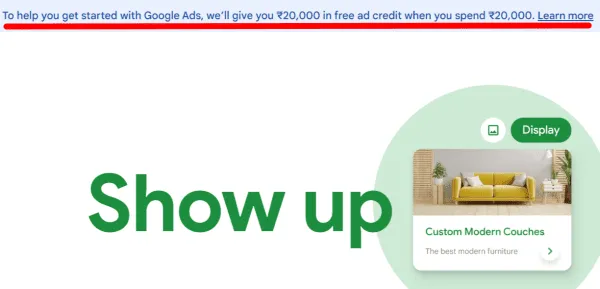
Here’s a quick overview of the program:
- Eligibility: This offer is only available to new advertisers with a billing address in India and limited to one offer per advertiser.
- Activation: You’ll need to find the specific button or link associated with the offer to activate it. This will automatically apply the code to your first Google Ads account, but you must do so within 14 days of your first ad impression.
- Earning the Credit: Once the code is applied, your campaigns need to accrue at least ₹20,000 in costs (excluding taxes and fees) within 60 days. Simply making a payment of ₹20,000 isn’t enough.
- Credit Details: The credit will typically be applied to your Google Ads account within 35 days after meeting all eligibility requirements. It expires 60 days after being applied and can only be used for future advertising costs.
This program can be a great way to test and experiment with Google Ads at a reduced cost.
Want to learn more? Check out our recent blog post on “Google Ads Promotional Code” for full details and terms.
Conversion Tracking Setup
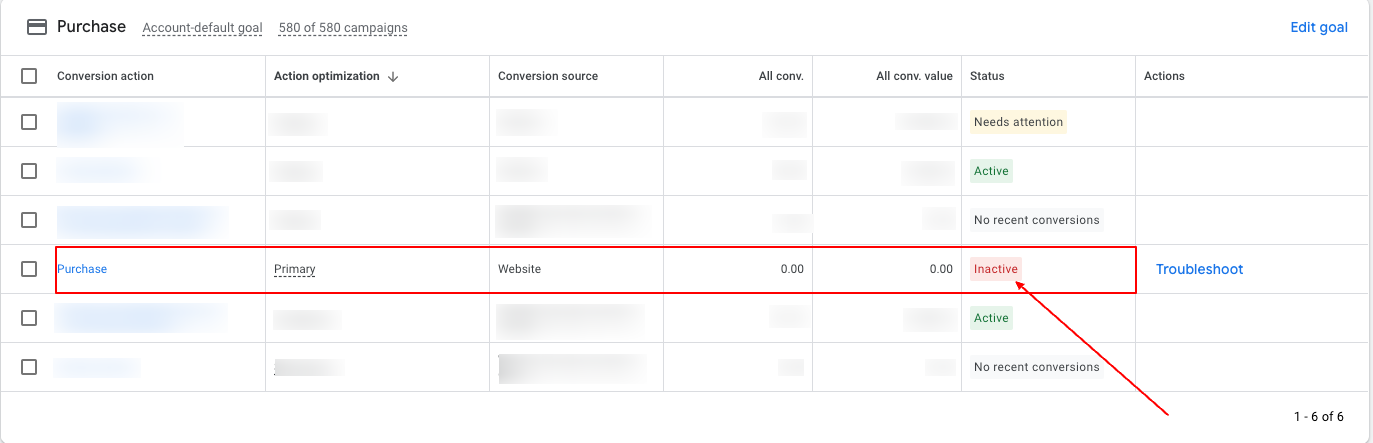
A surprising number of businesses, even experienced PPC companies in India, fall into the conversion tracking trap. They meticulously set up their Google Ads PPC campaigns, but neglect this crucial step. This oversight can be detrimental to your campaign’s success. Here’s why:
- Flying Blind: Without conversion tracking, you’re essentially running your campaigns in the dark. You won’t know what’s working and what’s not. Are your Google Ads PPC campaigns driving website sales, leads, or phone calls? You won’t have a clue! This makes it impossible to optimize your campaigns for the results that truly matter to your business.
- Missed Learning: Conversion data is a goldmine of insights. It allows you to see which keywords, ad variations, and landing pages are most effective at driving conversions within your Google Ads PPC campaigns. Without this data, you miss out on valuable learning opportunities that could significantly improve your campaign performance.
- Limited Optimization Options: Many automated bidding strategies in Google Ads, like Target CPA (Cost-Per-Acquisition), rely heavily on conversion data to optimize your bids and budget allocation for your PPC campaigns. Without conversion tracking, these powerful tools become unavailable, hindering your ability to automate bidding and potentially leading to wasted ad spend.
- Guesswork vs. Data-Driven Decisions: Without conversion tracking, all your decisions about campaign adjustments and budget allocation within your Google Ads PPC campaigns become guesswork. Data empowers you to make informed decisions based on what’s actually driving results.
By setting up conversion tracking from the outset, you gain valuable insights and unlock the full potential of Google Ads PPC. It’s like having a roadmap for your campaigns, allowing you to see what’s working, what needs improvement, and ultimately, achieve your business goals.
If you are like me who likes to double-check then Google offers a free tool called Google Tag Assistant. This tool allows you to test your conversion tracking setup in real-time. It can give you peace of mind that your tracking is on the right track (just be sure to make a dummy conversion on your website to fully test the process).
Ecommerce PPC: Link With Google Merchant Center
Ecommerce businesses on Google Ads PPC can unlock a powerful advantage by linking their accounts with Google Merchant Center. This seemingly simple step allows your product data to fuel both organic and paid search shopping results.
Showcase Everywhere: By linking Merchant Center, your product information becomes readily available to Google. This means your products can appear in Shopping ads within Performance Max (PMax) campaigns, alongside organic search results when users search for relevant terms.
PMax for the Win: PMax campaigns leverage automation to reach your target audience across various Google platforms. Linking Merchant Center empowers PMax to showcase your products as Shopping ads on Search, Display, YouTube, Gmail, and Discover. This significantly expands your reach and targets users with high purchase intent, boosting the chances of conversions and a fantastic ROAS.
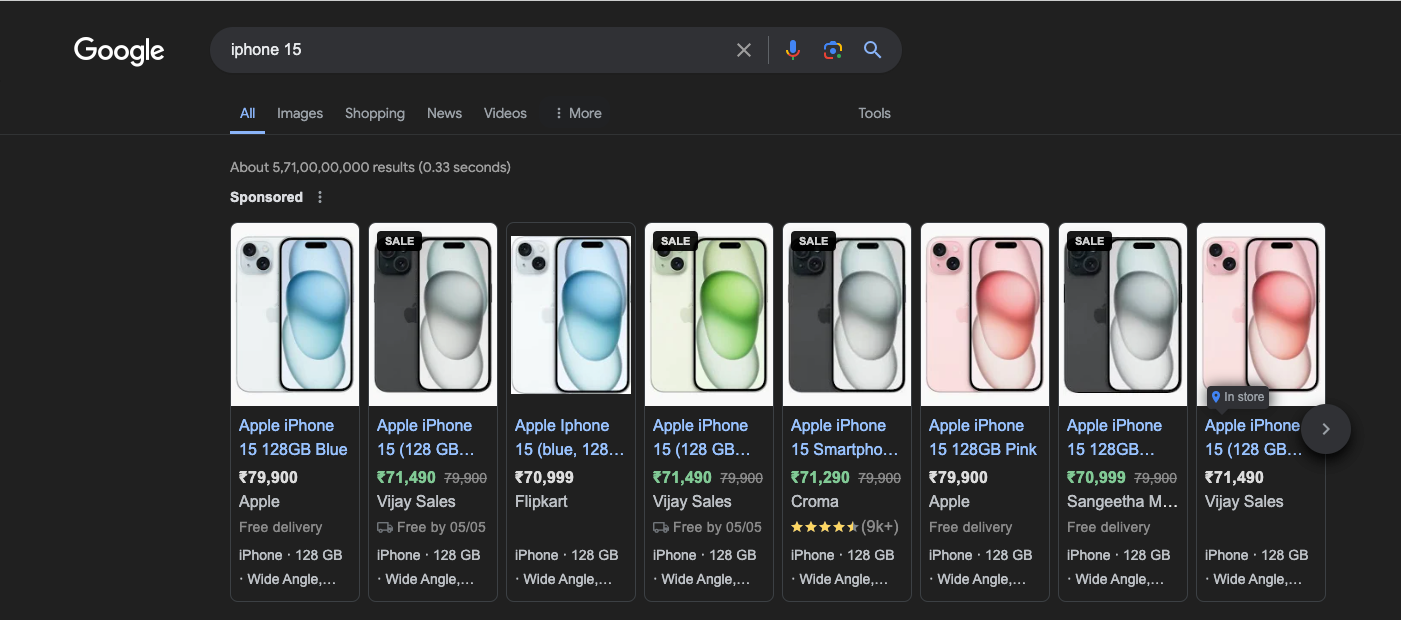
Think of it as a one-two punch: Organic product visibility combined with targeted Shopping ads within PMax campaigns drives qualified traffic, maximizes conversions, and delivers a strong return on your advertising investment.
Link Google Analytics and Google Ads
Linking Google Analytics and Google Ads is an essential step for any business serious about PPC success. It provides the data-driven insights you need to make informed decisions, leading to a more optimized campaign strategy, higher conversions, and a thriving online presence.

- Unified Reporting: View ad and website performance data directly within your Google Ads reports in Analytics. This eliminates the need to switch between platforms, saving you time and effort.
- Import Goals & Transactions: Seamlessly import conversion goals and e-commerce transactions from Analytics into your Google Ads account. This ensures your campaigns are optimized for the actions that truly matter to your business.
- Cross-Device Tracking: Gain insights into conversions that happen across multiple devices with Google Signals activated. This comprehensive understanding helps you tailor your campaigns for a more holistic user journey.
- Advanced Analytics: Import valuable website metrics like bounce rate, average session duration, and pages per session into your Google Ads account. This data empowers you to identify areas for improvement on your website, ultimately enhancing your ad performance.
- Remarketing: Enhance your Google Ads remarketing efforts by leveraging user data from Analytics Remarketing and Dynamic Remarketing. This allows you to deliver highly targeted ads to website visitors who haven’t converted yet, increasing the chances of bringing them back.
- Multi-Channel Insights: Get richer data within your Analytics Multi-Channel Funnels reports. By linking accounts, you can see how different touchpoints (like organic search and paid ads) contribute to conversions, allowing you to optimize your marketing efforts across all channels.
Complete Advertiser Verification
For businesses in India using Google Ads PPC, completing Advertiser Verification is crucial. It’s a simple process that ensures your identity and helps maintain a healthy advertising ecosystem.
Why Verify? Advertiser verification allows Google to confirm your business legitimacy and contact information. This helps prevent fraudulent activity and protects both users and advertisers.
The Importance of Timing: Don’t wait until the last minute! Google may restrict your account functionality or even suspend it if verification isn’t completed within the timeframe provided.
Be Proactive: Avoid any potential disruptions to your campaigns by completing advertiser verification as soon as you create your Google Ads account (India). It’s a quick and easy process that can be accessed by navigating to Tools and Settings > Advertiser Verification.
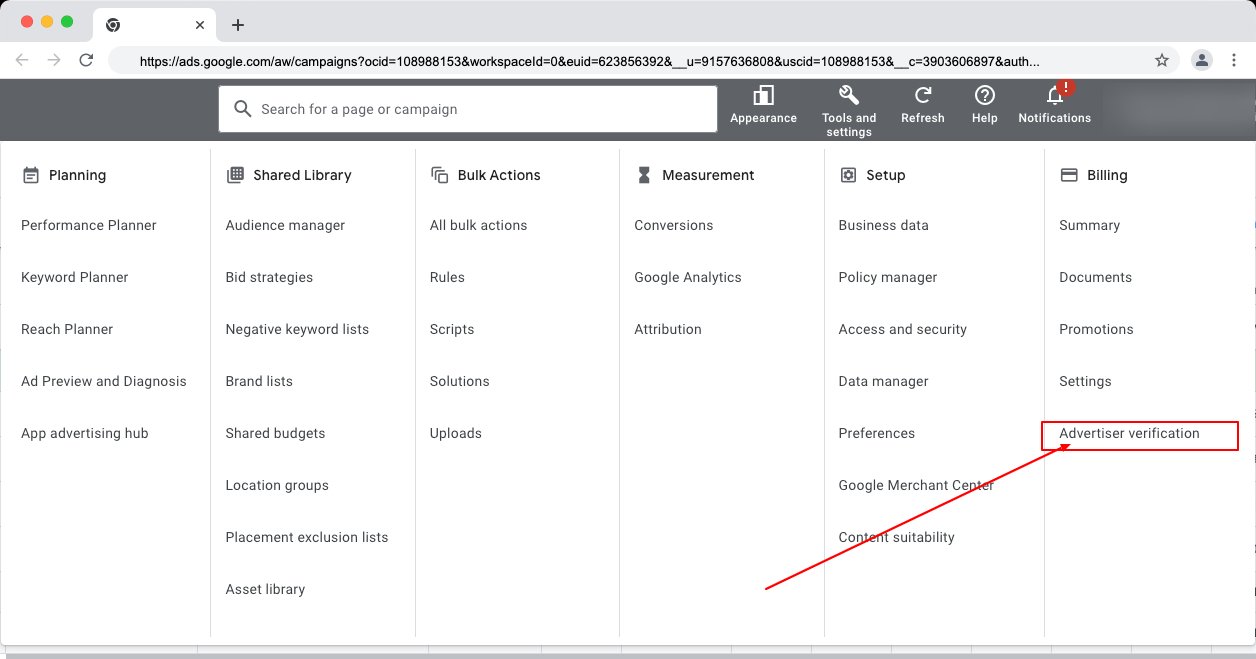
Stay Ahead of the Curve: By completing advertiser verification promptly, you ensure your Google Ads account remains active and compliant. This allows you to focus on what matters most – running successful PPC campaigns that reach your target audience and drive results for your business in India.
Conclusion:
By following these essential first steps you’re laying a solid foundation for your PPC journey. These actions equip you with valuable tools and insights, allowing you to optimize your campaigns for maximum impact and achieve your business goals. Remember, a well-prepared account is a successful account, so take these steps today and watch your PPC Campaigns flourish!
