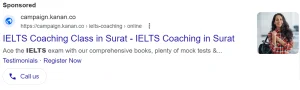Contents
- 1 How to Optimize Google Ads for Local Business
- 1.0.1 Optimize Your Site and Google My Business Listing for Local
- 1.0.2 Create a Local Feel on Your Landing Page
- 1.0.3 Incorporate Local Keywords
- 1.0.4 Highlight Reviews
- 1.0.5 Maintain Consistency in Business Information
- 1.0.6 Optimize for Mobile
- 1.0.7 Add Map in your contact us page
- 1.0.8 Precise Location Targeting
- 1.0.9 Narrow Down Your Geographic Area
- 1.0.10 Utilize Radius Targeting
- 1.0.11 Leverage ZIP Code Targeting
- 1.0.12 Exclusionary Targeting
- 1.0.13 Customize Ad Scheduling
- 1.0.14 Use Location Bid Modifiers
- 1.0.15 Analyse Geographic Data
- 1.0.16 Local Keyword Selection
- 1.0.17 Incorporate Local Keywords
- 1.0.18 Long-Tail Keywords
- 1.0.19 Use Google’s Keyword Planner
- 1.0.20 Negative Keywords
- 1.0.21 Competitor Analysis
- 1.0.22 Consider Local Slangs
- 1.0.23 Geo- Modifiers
- 1.0.24 Regular Keyword Review
- 1.0.25 Crafting Local-Focused Google Ads for Local Business
- 1.0.26 Use Extensions for Extra Impact in Your Local Ads
- 1.0.27
- 1.0.28 Review Extension
- 1.0.29 Location Extension
- 1.0.30
- 1.0.31 Promotion Extension
- 1.0.32 Price Extension
- 1.0.33 Business Logo
- 1.0.34 Adjusting Budgets for Maximum ROI
- 1.0.35 Competitive Analysis and Offering Better Deals
- 1.0.36 Competitive Analysis
- 1.0.37 Offering Better Pricing or Special Deals
- 1.0.38 Optimizing Ad Schedule for Budget Efficiency
- 1.0.39 Harnessing the Power of Local Reviews and Ratings
- 1.0.40 Encourage Reviews
- 1.0.41 Respond to Reviews
- 1.0.42 Highlight Positive Reviews
- 1.0.43 Monitor and Improve
- 1.0.44 Leverage Ratings
- 1.0.45 Engagement Campaigns for Google Local Advertising
- 1.0.46 Calls Campaign
- 1.0.47 Store Visits Campaign
- 1.0.48 Conclusion
How to Optimize Google Ads for Local Business
- Hemang Rami
- November 3, 2023
In today’s highly competitive Indian business world, local business owners face a significant challenge – how to effectively connect with potential customers and boost local sales while managing their daily operations. With over 15 years of experience in the industry, I’ve seen the positive impact of Google Ads for local businesses in India.
This blog post is a comprehensive guide created for the Indian audience, offering practical insights, tips, and strategies to help local businesses harness the potential of Google local ads in the Indian market. Whether you’re an experienced business owner or an aspiring entrepreneur, this guide will empower you to enhance your online presence, connect with local customers, and thrive in the Indian business environment.
Without further ado, let’s dive straight into how you can set up and kickstart your local campaign with Google Ads effectively.
Optimize Your Site and Google My Business Listing for Local
Create a Local Feel on Your Landing Page
To connect with the local audience, design a landing page that resonates with the community. Use local imagery, colours, and language that reflect the region’s culture and identity. Tailor the content to highlight how your products or services are relevant to the local area.
Incorporate Local Keywords
Boost your local presence by integrating keywords that include the name of your city, neighbourhood, or region into your website’s content. For instance, if you’re a Bangalore based bakery, use keywords like “Bangalore bakery” to improve visibility in local search results.(use area/city names that you want your customers from)
Highlight Reviews
Build trust and credibility by showcasing reviews and testimonials on your website. Positive experiences from customers near you reinforce your strong local reputation. Encourage satisfied customers to leave reviews on your Google My Business profile.
Maintain Consistency in Business Information
Ensure that your business information, including your name, address, and phone number (NAP), is consistent across your website, Google My Business listing, and Google Ads campaigns. Consistency builds trust and reinforces the local aspect of your business.
Optimize for Mobile
Given that many local searches occur on mobile devices, it’s crucial to have a mobile-friendly website. A responsive design and a user-friendly experience on smartphones and tablets are essential. Google tends to favour mobile-optimized sites in local search results.
Add Map in your contact us page
Adding a map to your “Contact Us” page can be useful for your local business. It’s a simple yet highly effective way to provide your website visitors with clear directions to your physical location.
By incorporating a map, you’re making it convenient for potential customers to find their way to your store or office, enhancing the overall user experience. Whether they’re looking for your business on a smartphone or desktop, a map on your “Contact Us” page simplifies the process of locating and reaching out to you. This small addition can have a big impact on your local customer engagement and conversion rates.
By implementing these strategies, you create a seamless experience for potential customers searching in your area, enhancing your presence on Google Ads and increasing the likelihood of local users engaging with your business.
Precise Location Targeting
When it comes to running effective local ads on Google, precision in location targeting is paramount. Here’s how you can optimize your location targeting for maximum impact:
Narrow Down Your Geographic Area
Rather than casting a wide net, focus on specific geographic areas where your target audience resides. If you operate a local bakery, for example, narrow your targeting to the neighbourhoods and suburbs surrounding your physical store.
Utilize Radius Targeting
Google Ads allows you to target a specific radius around your business location. This is particularly useful for businesses with physical storefronts. You can choose to target users within 1 KM, 5 KM, or any radius that suits your customer reach.
Leverage ZIP Code Targeting
Targeting by ZIP code enables you to pinpoint exact areas where your services or products are in demand. It’s especially beneficial for service-based businesses that can serve customers within certain ZIP codes.
Exclusionary Targeting
In addition to targeting specific areas, consider excluding regions where your business doesn’t operate. This prevents unnecessary ad spend on users outside your service area.
Customize Ad Scheduling
Align your ad schedule with local search behaviour. For instance, if you’re a restaurant, schedule your ads during lunch and dinner hours when people are more likely to search for dining options.
Use Location Bid Modifiers
Adjust your bids based on the performance of different locations. If you notice that a specific neighbourhood drives more conversions, allocate a higher budget to that area to maximize ROI.
Analyse Geographic Data
Regularly review your campaign performance by location. This will help you identify areas that need more attention and those where you can refine your targeting for better results.
By implementing precise location targeting, you can ensure that your ads are shown to the most relevant local audience, increasing the likelihood of driving local traffic and conversions.
Local Keyword Selection
Selecting the right keywords for your local Google Ads campaign is essential to reach the audience that matters most to your business. Here are some tips for optimizing your keyword selection:
Incorporate Local Keywords
Include location-specific keywords in your ad campaign. For instance, if you run a plumbing service in Mumbai, use keywords like “Mumbai plumber” or “plumbing services in Mumbai.” These keywords help your ads appear in relevant local searches.
Long-Tail Keywords
Long-tail keywords, which are more specific phrases, can be highly effective for local campaigns. They often indicate strong intent, such as “emergency electrician in South Delhi” or “best pizza delivery in Gurgaon.”
Use Google’s Keyword Planner
Google offers a Keyword Planner tool to help you discover relevant keywords. This tool provides insights into keyword search volume, competition, and suggestions for local keywords.
Negative Keywords
Implement negative keywords to prevent your ads from showing for irrelevant searches. For instance, if you’re a high-end restaurant, you may want to exclude terms like “cheap” or “fast food” from triggering your ads.
Competitor Analysis
Research what keywords your local competitors are targeting. This can provide valuable insights and help you identify gaps or opportunities in your keyword strategy.
Consider Local Slangs
Depending on your business, using local slang or colloquial terms can resonate with the audience. For example, if you run a clothing store in Hyderabad, incorporating the term “Hyderabadi fashion” could appeal to locals.
Geo- Modifiers
Geo-modifiers like “near me” or “close by” can be essential for businesses that depend on local foot traffic. Incorporating these modifiers into your keywords can increase visibility for users searching for nearby options.
Regular Keyword Review
Keep an eye on keyword performance and make adjustments as needed. Some keywords may need to be fine-tuned, while others might perform exceptionally well.
By selecting the right local keywords, you increase the likelihood of your ads appearing in relevant searches and attracting local customers who are actively seeking your products or services.
Crafting Local-Focused Google Ads for Local Business
Crafting compelling ad copy for local Google Ads campaigns is a vital component of attracting and engaging local customers effectively. To make your ads resonate with your local audience, incorporate specific location-based keywords that are relevant to your business. For example, if you run a bakery in Mumbai, use keywords like “Mumbai’s Best Bakery” or “Fresh Bread in South Delhi.” This not only ensures that your ads align with what local users are searching for but also highlights your local presence.
Additionally, emphasize what sets your business apart within the local context. Mention any unique offerings, special deals, or local events you’re participating in. Use phrases like “Visit Us Today in Bangalore” or “Call Now for Local Expert Advice in Chennai” to encourage immediate interaction. Tailoring your ad copy to cater to the local community can significantly boost your click-through rates and conversions. So, by optimizing your ad copy to resonate with locals and incorporating relevant location-based keywords, you can create more effective local ads that connect with your target audience.
Ad extensions can significantly enhance the performance of your local service ads or product ad for local businesses. These extensions provide additional information to your potential customers, making your ads more informative and enticing. Here are some key ad extensions and how they can benefit your local ad campaigns:
Use Extensions for Extra Impact in Your Local Ads
Including a call extension allows users to directly call your business from the ad. This is especially valuable for local businesses as it encourages immediate contact and engagement.
Review Extension
Displaying positive rating and reviews in your ads builds trust and credibility. Showcase your best customer reviews to convince potential clients to choose your local business.
Location Extension
A location extension is essential for local ads. It displays your business address, making it easy for users to find your physical location. When clicked, it can even open in Google Maps for seamless navigation.
Promotion Extension
Promotions and discounts attract local customers. Use promotion extensions to highlight your special offers and deals in the ad, which can entice users to visit your store.
Business Name: Reinforce your brand by displaying your business name prominently. This reminds users of your local presence and can help increase brand recognition.
Price Extension
For businesses with clear pricing, this extension is invaluable. It shows the cost of your products or services directly in the ad, reducing the likelihood of irrelevant clicks from users who can’t afford your offerings.
Business Logo
Your business logo is a visual representation of your brand. Including it in your ad can improve recognition and make your ad more visually appealing.
Adjusting Budgets for Maximum ROI
Effective budget management plays a pivotal role in the success of your local advertising campaigns. It’s not just about how much you spend but where and when you allocate your budget that makes a significant difference. Here’s why and how you can optimize your budget for local ads.
Firstly, by prioritizing high-converting locations, you can make your budget work smarter. Analyse your campaign data to identify regions or areas that consistently generate the best results. Once you’ve pinpointed these lucrative locations, allocate a larger portion of your budget to them. This ensures that you’re maximizing your ROI where it matters most.
Prioritize high-converting locations to make your budget work smarter. Analyse your campaign data to identify regions or areas that consistently generate the best results.
Step 1: To adjust your budget based on location, go to your campaign settings and select “Locations.”
Step 2: Once in the “Locations” section, click on the “Bid adjustment” column to increase or decrease your bidding for specific locations. You can adjust bids by up to 100%, allowing you to prioritize areas that perform well for your business.
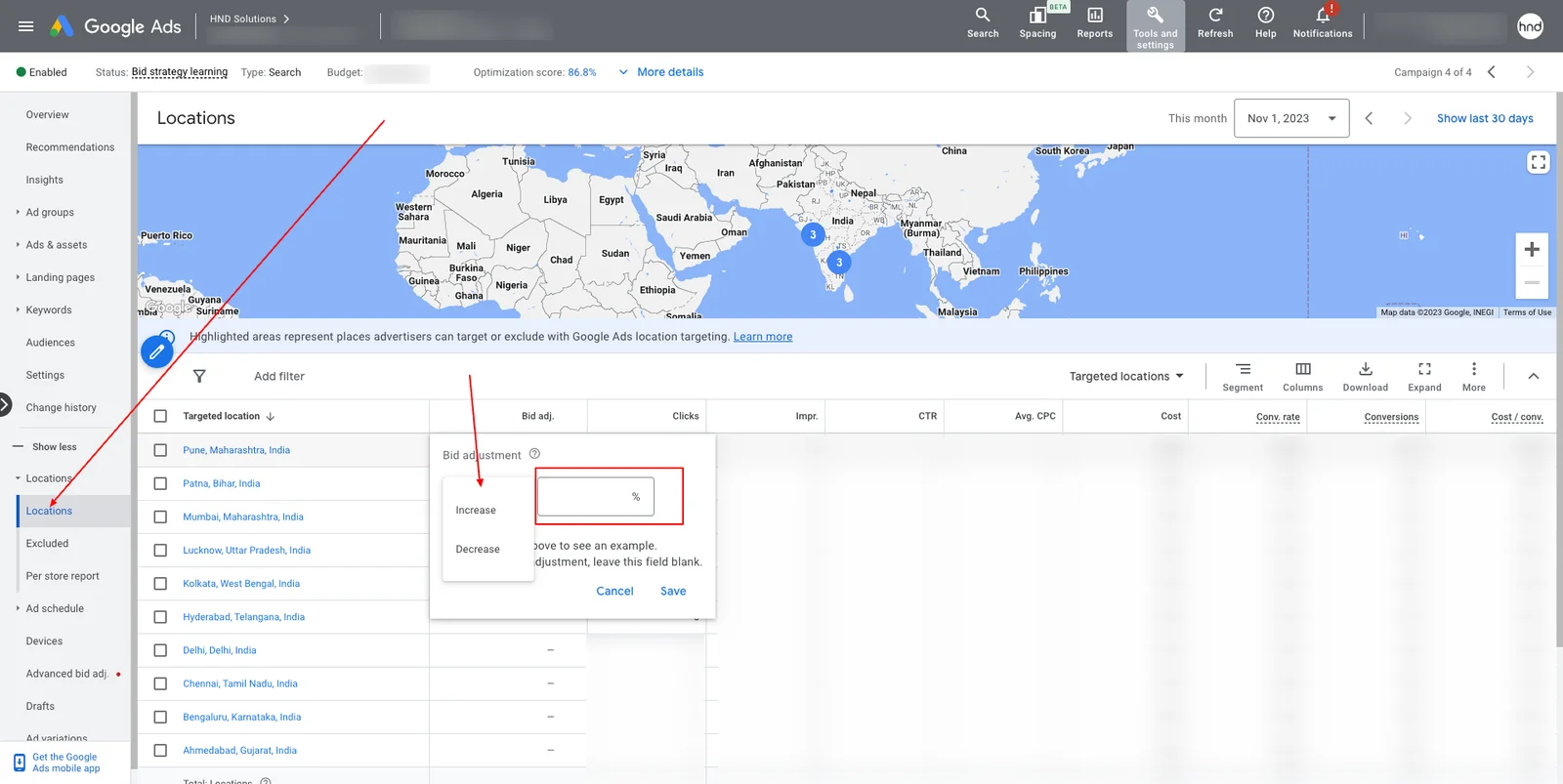
Competitive Analysis and Offering Better Deals
Competitive Analysis
Conducting a comprehensive competitive analysis is a vital component of a successful local advertising strategy. In order to stand out in your local market, you must first understand your competition. Start by researching your competitors’ online presence, examining their websites, social media profiles, their paid ads and online reviews. Take note of the products, services, or features they emphasize and how they present them to the local audience.
Find out your competitors pricing strategies and any special promotions they may be offering. By gaining insights into your competitors’ strengths and weaknesses, you can identify opportunities to differentiate your business and effectively appeal to potential customers in your area.
Offering Better Pricing or Special Deals
Standing out in this local competitive market necessitates offering a product or service at competitive pricing. Providing special discounts during off-seasons or unconventional times to local customers is highly important.
Additionally, think about crafting special deals or packages that cater to the unique needs and preferences of your local target audience. By presenting your offerings in a way that outshines the competition, you can attract and retain a loyal customer base within your community. Providing value through pricing and promotions is a powerful way to boost your local advertising efforts and drive sales.
Optimizing Ad Schedule for Budget Efficiency
Adjusting your ad schedule isn’t just about targeting the right times; it can also help you save on your advertising budget. By reducing your ad spend during non-peak hours or days when your business typically receives fewer inquiries, you can allocate your budget more efficiently to peak hours or days when your business is most likely to receive more business or customers.
Here’s how you can adjust your ad schedule to save on your budget:
- Go to the campaign you want to edit.
- Click on “Settings” in the left-hand menu.
- Choose “Ad Schedule” under the “Advanced settings.”
- Click the blue pencil icon to make changes.
- Select the days and times you want to reduce your ad spend.
- Adjust the bid adjustment by decreasing it during these times.
- Save your ad schedule.
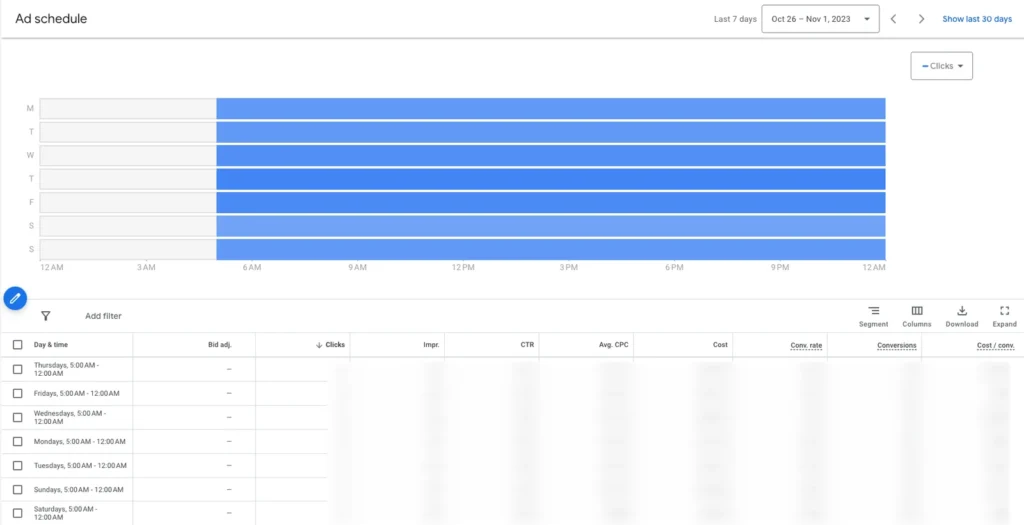
This strategy allows you to focus your budget on the most productive hours while conserving resources during less active periods.
Harnessing the Power of Local Reviews and Ratings
Online reviews and ratings have a significant influence on consumers’ decisions, especially when it comes to local businesses. To optimize your local advertising strategy, it’s crucial to actively manage and leverage your online reputation.
Here are some essential steps to harness the power of local reviews and ratings:
Encourage Reviews
Prompt your satisfied customers to leave positive reviews on platforms like Google My Business, Yelp, or industry-specific review sites. You can include links or instructions in your email signatures, receipts, or promotional materials to make it easy for customers to share their experiences.
Respond to Reviews
Engage with your audience by responding to reviews promptly. Address both positive and negative feedback professionally and constructively. Demonstrating your commitment to customer satisfaction can boost your reputation.
Highlight Positive Reviews
Showcase your best reviews on your website or marketing materials. Positive testimonials provide social proof that can influence potential customers to choose your business.
Monitor and Improve
Regularly monitor your reviews to gain insights into customer sentiments and identify areas for improvement. Address recurring issues to enhance customer satisfaction.
Leverage Ratings
Positive ratings can boost your ad performance. Use ad extensions to highlight your star ratings and encourage more clicks.
Lastly, Consider
Engagement Campaigns for Google Local Advertising
To effectively engage your local audience, consider running specialized campaigns tailored to local goals. Two valuable campaign types for local engagement are “Calls” and “Store Visits.”
Calls Campaign
If driving phone calls is essential for your business, create a “Calls” campaign. This type of campaign optimizes your ads to encourage users to call your business directly. It’s particularly useful for services like restaurants, salons, or medical practices where customers often want to contact the business before visiting.
Store Visits Campaign
For businesses with physical locations, a “Store Visits” campaign is an excellent choice. This campaign type aims to drive foot traffic to your store by showing ads to users near your business location. It’s particularly effective for retail stores, restaurants, and other brick-and-mortar establishments.
By tailoring your campaigns to local engagement objectives, you can connect with nearby customers more effectively and drive actions that matter most to your business.
Conclusion
In conclusion, the tips and strategies we’ve discussed here are tried and tested ways to supercharge your Google local advertising efforts. From optimizing your website and Google My Business listing to crafting compelling ad copy and leveraging ad extensions, each step can significantly impact your campaign’s success. Precise location targeting, smart budget management, competitive analysis, and special offers all play pivotal roles in carving your niche in the local market.
If you’re struggling to achieve the desired ROI with your local ads, don’t hesitate to get in touch with Google Ads company for a free consultation. Our team at HND Solutions is dedicated to helping businesses like yours thrive in the digital landscape. We’ll work closely with you to fine-tune your strategies, improve your local advertising, and deliver better results. Start your journey to local advertising success today! Click here for Free Consultation.